Top 10 Web Design Trends to Watch for in 2023
Web Design trends are continuously evolving, adapting to new technologies, user behaviours and cultural shits. In 2023 there are several exciting web design..
Onboarding a customer is a crucial part of the customer’s journey. A successful onboarding educates the customer about the features, functions, and the product so they can achieve their goals easily. Without a successful onboarding process, users will end up churning without using the application to its full extent.
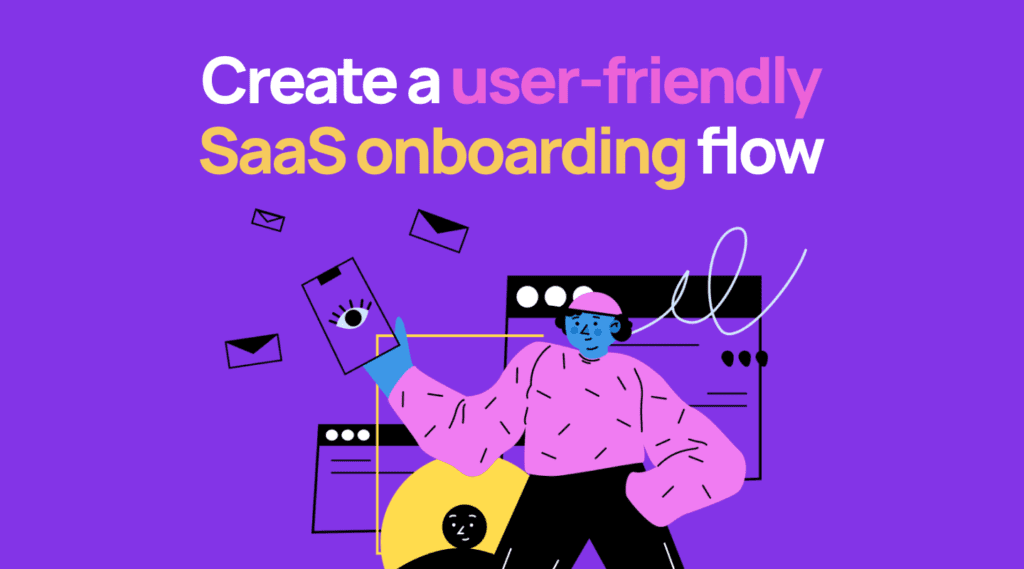
1. Create a Timeline
To onboard a customer you can use these methods
Once you have chosen a method you should create a timeline. An onboarding process usually takes 2 weeks or less depending on the complexity of your product. Our experience tells us that users prefer smaller and easier tasks in the 1st week and complex tasks in the 2nd week, but again it totally depends on the type of product you are running.
Don’t make customers wait for your email or call. Be proactive and set things in motion ASAP so they can start reaping the benefits of your product soon. Send emailers with tutorials or steps to perform important tasks. Provide an option to call your team for any guidance they need.
We know that out of 100% of features on software, only 20% of features are most widely used. Find out those key features and highlight them in the onboarding process. Refrain from overloading the user by showing all features in the onboarding process. This will only increase the cognitive load on the user who might not visit your product again.
Video tutorials, guides, walkthroughs are fine. But users only learn when they actually perform a task themselves. So, give them small achievable tasks to perform. You can do this by using callouts, flags or actually getting them over a zoom call and guiding them.
Learning how to use a product can be tough for some people. Not everyone is equally tech-savvy, right? Provide a button to call, chat, email, or connect with an executive from your team to guide them through your product.
Learn how well your onboarding process is working by asking for feedback. Note their feedback and use it to optimize your flow to onboard new customers successfully. If a customer has left the onboarding incomplete, get to know why and guide him through the process.
While you may feed that onboarding is something very important and all users should go through it. There is a segment of users who skip the onboarding process to explore the features on their own. These users might find your product intuitive to navigate through or they might be highly tech-savvy.
The Onboarding Process will make or break your product because it is the first impression that your product makes. It is crucial to understand the users need and then design an efficient flow that they will understand. Failing to do can cause irritation and your users will never return.
We can help you to design a smooth onboarding flow that will provide a positive experience and will maximize your chance of developing a loyal customer base. Get in touch with us to know how.
Turn your website into a lead generation machine using our strategies.
Sign up for our monthly newsletter.
We will understand your business and brainstorm some ideas to tackle your problem.
Web Design trends are continuously evolving, adapting to new technologies, user behaviours and cultural shits. In 2023 there are several exciting web design..
As the online marketplace becomes increasingly competitive, having a website is no longer enough to stand out. To create a successful online presence, businesses must also focus on creating a strong brand identity. In this blog post, we’ll explore how website design and branding work together to help businesses achieve their goals.
A web strategy is a plan that describes the measures a company should take to attain its online goals and objectives. It is a road map that guides the development and implementation of a company’s digital presence, which includes its website, social media, and other online platforms.
Web Design trends are continuously evolving, adapting to new technologies, user behaviours and cultural shits. In 2023 there are several exciting web design..
As the online marketplace becomes increasingly competitive, having a website is no longer enough to stand out. To create a successful online presence, businesses must also focus on creating a strong brand identity. In this blog post, we’ll explore how website design and branding work together to help businesses achieve their goals.